There are lots of different elements that you can accomplish with a .htaccess file. They can create redirects, rewrite urls, and password protect directories. You can even implement them to protect your bandwidth and website assets.
What is a .htaccess file?
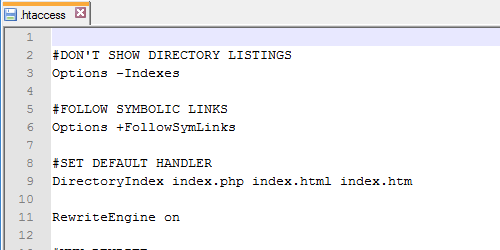
A .htaccess file is a way to config rules on your web server running Apache Web Server. With the file loaded in your index directory of your site, it will be detected by Apache and executed.
The default name is .htaccess, and must be name exactly like this to be usable. This file is mostly used for rewriting URL structures and redirects.
How to create the file?
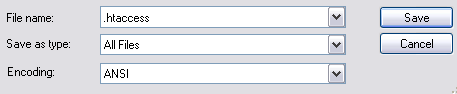
Creating a .htaccess file can be tricking on a client Operating System. The easiest way to get the file to work with the "dot" extension. Is to create it in a standard text editing program and upload it to your server.
To create one, use a standard notepad editor. Make the necessary changes and save as "All Files" .htaccess. Then upload the file to the root directory of your server. Check you CHMOD permissions and see if they are 644 (RW-R--R--).
Some web hosting server will not allow you to use a .htaccess file. Double check with your web hosting provider if your file is not working.
Create a .htaccess File Instructions
- Open your text editor software.
- Enter all custom rules and commands.
- File Save As, choose "All Types" as save type.
- File name: .htacess
- Save File
- Upload to Root Directory on Server
Download A Sample .htaccess File
If you are having problems with the instructions on how to create .htaccess file. You can download my exmaple file to get your progress kick started.
Depending on your operating system, double check the download to see if the dot "." is in front of the file name. If not, just rename to ".htaccess" when uploaded on the server
Example Commands with .htaccess File
Here are a few of the most common commands that are used with a .htaccess file.
Main Directory Option Settings
Default setting that are commonly used.
Options -Indexes
Options +FollowSymLinks
DirectoryIndex index.php index.html index.htm
RewriteEngine on
Custom Error Pages
Send user to specified index page on a website error.
ErrorDocument 400 / badrequest.html
ErrorDocument 401 / authreqd.html
ErrorDocument 403 / forbid.html
ErrorDocument 404 / notfound.html
ErrorDocument 500 /notfound.html
Password Protect Directory
Password protect a directory. Place user name and password in .htpasswd file in this format:
admin:password
AuthUserFile /var/www/.htpasswd
AuthGroupFile /var/www/html/users
AuthName EnterPassword
AuthType Basic
Require User admin
Block Users or IPs
These commands will prevent certain IPs and websites from accessing your website.
Order Allow, Deny
Deny from 123.45.6.7
Deny from 891.01.1.2
Allow from all
RewriteEngine on
# Options +FollowSymlinks
RewriteCond %{HTTP_REFERER} blocksite\.com [NC]
RewriteRule .* - [F]
Change Default Index File
This command will give you the ability to change what your index file goes to when accessed.
DirectoryIndex newhomepage.html
Redirects
Redirect www., new, or old pages
RewriteCond %{HTTP_HOST} ^without.com$
RewriteRule ^/?$ http://www.with.com [R=301,L]
RewriteCond %{HTTP_HOST} ^site.com$ [OR]
RewriteCond %{HTTP_HOST} ^www.site.com$
RewriteRule ^oldpage.html$ newpage.html [R=301,L]
Prevent Hot Linking
Hot linking is when someone is accessing your images from your server and using your bandwidth.
RewriteEngine on
RewriteCond %{HTTP_REFERER} !^$
RewriteCond %{HTTP_REFERER} !^http://(www\.)?domain.com/.*$ [NC]
RewriteRule \.(gif|jpg|js|css)$ - [F]
Caching
Most servers support Gzip caching to compression the size of your site.
#GZIP
AddOutputFilterByType DEFLATE text/plain
AddOutputFilterByType DEFLATE text/html
AddOutputFilterByType DEFLATE text/xml
AddOutputFilterByType DEFLATE text/css
AddOutputFilterByType DEFLATE application/xml
AddOutputFilterByType DEFLATE application/xhtml+xml
AddOutputFilterByType DEFLATE application/rss+xml
AddOutputFilterByType DEFLATE application/javascript
AddOutputFilterByType DEFLATE application/x-javascript
AddOutputFilterByType DEFLATE text/javascript
AddOutputFilterByType DEFLATE text/x-javascript
SetOutputFilter DEFLATE
#Expires Headers
ExpiresActive on
ExpiresByType text/html "access plus 30 seconds"
ExpiresByType text/css "access plus 1 month"
ExpiresByType text/xml "access plus 1 month"
ExpiresByType text/javascript "access plus 1 month"
ExpiresByType application/javascript "access plus 1 month"
ExpiresByType image/gif "access plus 3 months"
ExpiresByType image/jpeg "access plus 3 months"
ExpiresByType image/png "access plus 3 months"
ExpiresByType image/x-icon "access plus 1 year"
Tutorial, Tips and Techniques
There are even more elements you can accomplish with .htaccess. These are just some of the most common features web developers use on a daily basis. It’s a good idea to know some of these tricks to manage your website.
Do you have any .htaccess tips you would like to share?
 WebHostDesignPost
WebHostDesignPost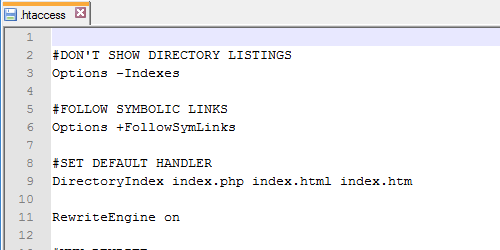

Comments (1)
What Do You Think?